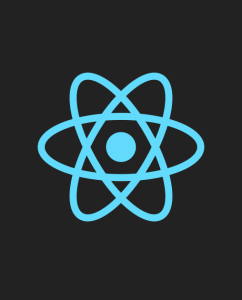If I have to determine what is React then I would suffice that it is a popular front-end library that helps developers build feature-rich and interactive sites with both less time and effort.
ReactJS is one of the most widely used open-source Javascript libraries. It was developed by Facebook and Instagram to help developers build web applications more easily. They already use ReactJS to build scalable, interactive user interfaces. And that’s not it, many top brands enjoy various benefits of using React JS for your development project. This javascript library can come in quite handy when you want to get things done with less time and effort.
But some experts in the industry warn professionals against using this library for app development because of some of its serious drawbacks. And that led to the debate about whether ReactJS is a good choice for software development or not.
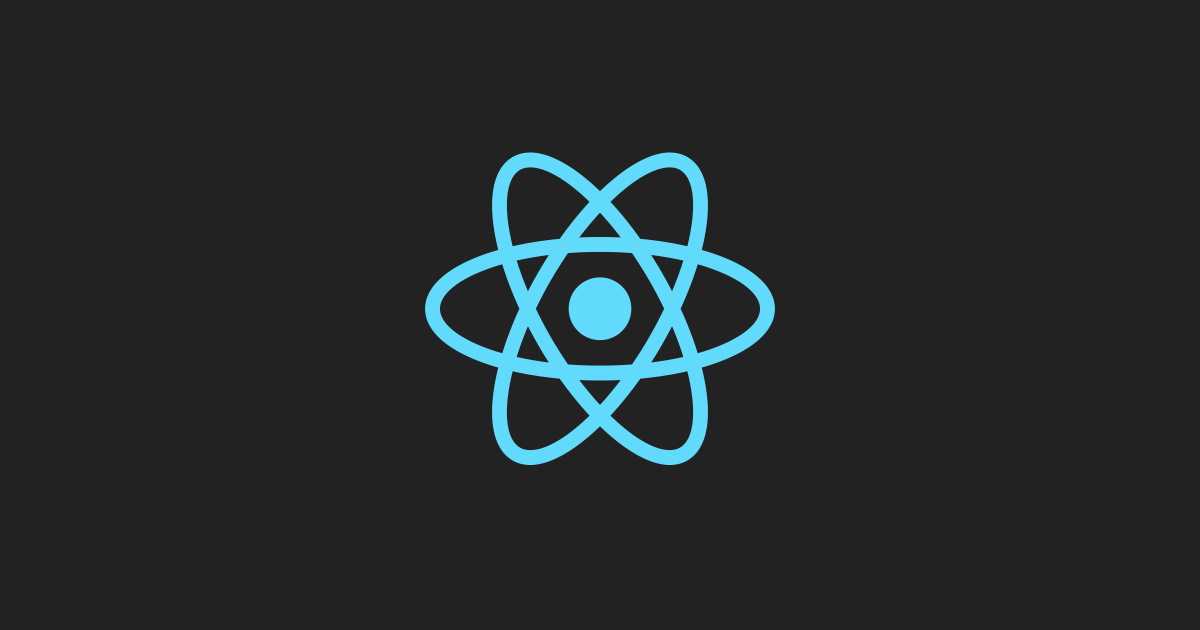
Hence, in this article, we’ll take a look at some of the pros and cons of ReactJS. So you can decide for yourself if ReactJS is the right choice for your business or not.
Advantage of ReactJS
Performance Enhancement
The biggest advantage of ReactJS is its efficiency and performance enhancement. The data flow that passes through the ReactJS application is very simple and easy to maintain. ReactJS enables you to manage your components, state, and props efficiently using an API called JSX which stands for “JavaScript XML”. This API has been designed to make it easier for developers who are new to ReactJS development and improve their efficiency during the development process.
ReactJS also provides an effective way of handling styling of your components with CSS properties like classes or ids which can be applied dynamically while building your application or even while testing it.
Easy to Learn and Use
ReactJS is easy to learn and use. The learning curve is quite shallow, especially compared to other JavaScript frameworks like Angular and Ember. There are plenty of resources online, including the official documentation, which is well-written and easy to follow.
ReactJS is also powerful. React makes it easy to build complex UIs without worrying about the complexity of managing browser rendering or handling events. You can focus on the business logic, not how your app will look on different browsers or platforms.
Reusable Components
ReactJS makes it easy to build components that are reusable across your site or application. This is done by reusing the same components over and over again, even if they’re not in use on any given page or screen.
For example: if you have a button that you want to use throughout your whole app, you can put it inside of a <Button> component, which will allow you to reuse it anywhere else in your app without having to create new versions of that component for each place where you want it used (e.g., different sizes of buttons).
The Support of Handy Tools
ReactJS has a lot of tools that make your life easier. The most important tool is the Babel transpiler, which compiles all your JavaScript code into a single language called JSX. This allows you to write all your code in JavaScript, but it also enables you to use React’s features such as JSX literals and virtual DOM manipulation, which are not available in plain JavaScript.
Another great tool that ReactJS provides is the state management library called Redux. Redux helps manage the application state by giving you two-way data binding between your components and actions. You can also use redux-thunk middleware to perform asynchronous actions asynchronously, which is very useful for performing server-side rendering (SSR).
Finally, React also provides a set of libraries called react-native which lets you develop mobile apps using native tools like Xcode or Android Studio while keeping them consistent with React patterns.
Scope for Testing the Codes
The scope for testing the codes is wider in ReactJS. A component can be tested at multiple levels. There are two main approaches to testing a component:
- Test the component’s behavior.
- Test the component’s state and props.
You can use Mocha or Chai to test your ReactJS codes. ReactJS enables you to create a component, add it to your parent component, and test it without any initial setup. This makes it perfect for unit testing and integration testing.
With ReactJS it’s very easy to debug your application because of its virtual DOM. You can use the developer tools to see how the application looks in real-time and also make changes to the code without breaking anything.
It’s also very fast when it comes to rendering new elements on the screen, which makes things faster so you don’t have to wait too long for things to work properly.
Disadvantage of ReactJS
The high pace of development
ReactJS is a very fast-paced coding language. It’s not uncommon to see a project that requires a lot of JavaScript being developed in ReactJS. This can be problematic if you’re wanting to build something that requires specific types of rendering, such as an app that displays images or videos. The high pace of development makes it difficult to follow project deadlines, especially if you’re working with other developers who are also on tight deadlines and don’t want to slow down their productivity by waiting for you to finish your project before they start theirs.
The ability to use ES6 and ES7 features such as classes, arrow functions, and modules may not be available in the version of Node used by your team (which will typically be 6 or 8). This can make building code for ReactJS harder than it needs to be.
Poor Documentation
Another downside of React is that it doesn’t have good documentation. While there are plenty of resources online to help you get started with React, its API is still relatively new and undocumented compared with other libraries like Angular or Vue.js.
This can be very frustrating when you’re trying to build something complex and you’re not quite sure where to start. That being said, if you’re willing to put in the time and effort, there are many resources available on the Internet to help you get up and running with React quickly.
JSX as a barrier
JSX is a simple syntax that helps you write markup in JavaScript. It takes some getting used to, but once you get the hang of it, it’s a powerful tool for writing declarative templates.
The problem is that JSX (and ES6 classes) are easy to misuse. They let you express complicated structures easily, but they also make it easy to write code that’s hard to understand or maintain. You can end up with long chains of blocks that look like HTML and don’t do anything important.
The other problem is that JSX makes it easy for your JavaScript code to break with little warning. The LineSeparator and Element nodes are supposed to help prevent this kind of misbehavior, but they’re not foolproof — especially if you use them inside an attribute rather than on their own as a single element.
Problems with SEO
ReactJS, being a frontend framework, has some disadvantages when it comes to SEO. Here are some of them:
There is no built-in support for URL rewriting or canonicalization. As a result, all URLs will be rewritten in a non-canonical way, which can cause PageRank loss.
The use of JavaScript for styling allows for JS inclusion in the markup and can lead to problems with content blocking and XSS security issues.
In ReactJS, there is no support for server-side rendering (SSR), so if the user requests data from the server (e.g., using Ajax), then it will be sent to the client without any processing and be rendered by ReactJS directly instead of being processed on the server before rendering on the client.
Flexibility and Lack of Conventions
ReactJS has benefited from the flexibility of JavaScript, but this flexibility can also be a disadvantage. Flexibility is great, but it’s important to remember that ReactJS is still a language and ecosystem. As such, it has conventions just like any other language does.
The main convention in ReactJS is that components are rendered on the DOM by using JSX. Components are meant to encapsulate logic and make them reusable. They often contain one or more child components that represent a smaller chunk of logic within the component. For example, if you have a Facebook login component, it might contain an authentication component as well as an error component that displays when there is an error during authentication.
This same pattern can be applied to your codebase by creating separate files for each component type (e.g., login, login_form). You might even have separate files for stateless and stateful components if those are different enough in their behaviors (e.g., login_form).
Conclusion
ReactJS is a stable and comprehensive JavaScript framework. Its minimalism and declarative approach make the work simpler and faster. The ReactJS developers minimize the DOM manipulations. That’s why it’s a popular UI development tool. Though it has some limitations like complex event handling and memory management issues, it’s a great choice for developing large-scale web applications.