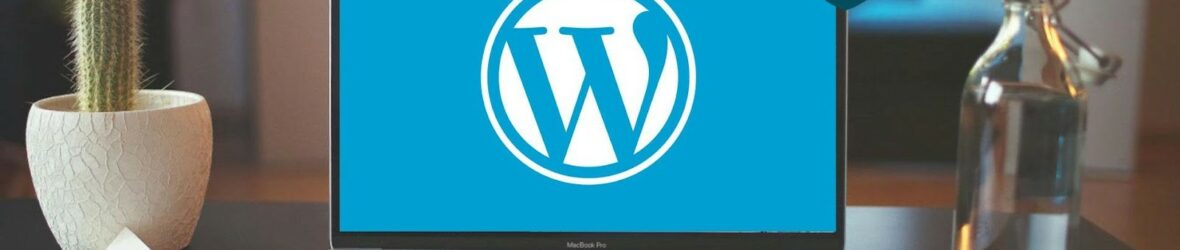In today’s digital age, maintaining a WordPress website is crucial for ensuring its longevity and optimal performance. As many businesses and individuals rely on this robust platform to host their content, understanding the intricacies of effective site maintenance can significantly extend the life and efficacy of your WordPress site. This detailed WordPress Maintenance Guide will explore advanced techniques and strategies to keep your WordPress website running smoothly, efficiently, and securely.

Regular Updates: The First Step in WordPress Maintenance
WordPress is known for its user-friendly interface and rich array of features, but it also requires regular updates to stay secure and functional. These updates come in three main types: core updates, theme updates, and plugin updates.
Core Updates
WordPress core updates are essential as they often contain security patches, bug fixes, and new features that enhance the overall performance of your site. Enabling automatic updates for minor versions is a good practice, as it ensures you’re always up to date with critical security fixes.
Theme and Plugin Updates
Similarly, themes and plugins need regular updates. Outdated themes and plugins not only compromise the security of your site but can also cause compatibility issues with the WordPress core. Ensure that you purchase themes and plugins from reputable sources and check for updates regularly.
Backups: Your Safety Net
Regular backups are your first line of defense against data loss due to hacking, server failure, or accidental deletions. An effective WordPress maintenance strategy includes setting up automated backups that store data in multiple locations, such as cloud storage (like AWS, Google Cloud, or Dropbox) and physical drives.
Choosing the Right Backup Plugin
There are numerous WordPress backup plugins available that can automate the process for you, serving as an integral part of your WordPress Maintenance Guide. Plugins like UpdraftPlus and VaultPress offer scheduled backups and easy restoration options. Choosing a plugin that allows you to schedule daily, weekly, or monthly backups as per your needs is a key recommendation in any comprehensive WordPress Maintenance Guide.
Security: Fortifying Your WordPress Site
Securing your WordPress site is non-negotiable. With cyber threats becoming more sophisticated, your website could be vulnerable to attacks if not properly secured.
Strong Passwords and User Permissions
Start with the fundamentals: make sure your database, FTP accounts, and WordPress admin area all have strong, distinct passwords. Put two-factor authentication (2FA) into practice to increase security. Additionally, carefully control user rights; grant admin access only to those who require it.
Security Plugins
Invest in a good security plugin like Wordfence or Sucuri. These plugins offer features like firewall protection, malware scanning, and intrusion detection, which help protect your site from malicious activities.
Performance Optimization: Keeping Your Site Fast and Responsive
A fast-loading website offers a better user experience and is crucial for SEO rankings. Here are a few cutting-edge methods to enhance WordPress website performance:
Caching
Caching plugins significantly reduce load times by storing a static version of your pages and posts. Plugins like W3 Total Cache and WP Rocket can handle this efficiently, offering various caching solutions tailored to different hosting environments.
Database Optimization
Over time, your WordPress database can accumulate a lot of unnecessary data, such as spam comments, trashed posts, and revisions. Tools like WP-Optimize can clean up your database by removing clutter, which enhances your website’s performance.
SEO Practices: Enhancing Visibility
Maintaining strong SEO practices is key to ensuring your WordPress site remains visible and highly ranked in search engines.
Sitemaps and SEO Plugins
Make use of an SEO plugin such as All in One SEO Pack or Yoast SEO. These plugins help you generate sitemaps automatically, optimize meta tags, and provide valuable SEO insights.
Participate in WordPress Communities
Engaging with the WordPress community can provide insights into upcoming features, security concerns, and best practices. Community members often share hacks and solutions that are not widely known but can significantly enhance your site maintenance strategies.
Quality Hosting: The Foundation of Site Performance
Choosing a quality hosting provider is foundational to the performance and reliability of your WordPress site. Managed WordPress hosting services offer optimized server configurations to enhance performance. These hosts also take care of backups, updates, and technical aspects of WordPress maintenance, allowing you to focus on content creation and business growth.
Evaluate Hosting Plans
It’s vital to choose a hosting provider that offers robust security features, excellent uptime, and scalable options. Providers like WP Engine, SiteGround, and Bluehost are known for their superior WordPress-specific services that cater to varying needs from beginners to large enterprises.
Advanced Tools and Automation: Enhancing Efficiency
Automating routine tasks can save time and reduce the likelihood of human error. Tools like ManageWP or InfiniteWP allow you to manage multiple WordPress sites from a single dashboard. These tools can automate updates, backups, security scans, and more, streamlining your maintenance tasks across several websites.
Monitoring and Analytics: Understanding Site Performance
Monitoring your WordPress site’s performance and user engagement metrics is essential. Tools like Google Analytics provide insights into visitor behavior, while performance monitoring tools like Pingdom or New Relic can track your site’s responsiveness and health.
Regular Performance Reviews
Schedule regular performance reviews to analyze your site’s loading speed, responsiveness, and uptime. This allows you to proactively address issues before they affect your users. Combining these insights with feedback from user surveys can guide your optimization efforts more effectively.
Training and Documentation: Empowering Teams
If you work with a team, ensuring that all members are trained in WordPress best practices is beneficial. Create comprehensive documentation that covers procedures for updates, backups, security checks, and troubleshooting common issues.
Workshops and Webinars
Hosting regular training sessions, workshops, or webinars can help keep your team updated on the latest WordPress features and maintenance techniques. This collective knowledge ensures that everyone can contribute effectively to the site’s upkeep.
Regular Legal Audits
Conduct regular audits to ensure your website complies with the latest laws and regulations. Consulting with legal professionals who specialize in cyber law can provide insights and recommendations tailored to your website’s specifics.
Conclusion
Maintaining a WordPress site at an advanced level involves a holistic approach that encompasses technical maintenance, performance optimization, legal compliance, and team training. By employing these advanced techniques, you can ensure that your WordPress site remains secure, efficient, and aligned with the best practices for longevity. Remember, the goal of WordPress maintenance is not just to prevent problems but also to enhance and optimize the site’s overall performance and user experience, securing its role as a vital asset to your digital presence.