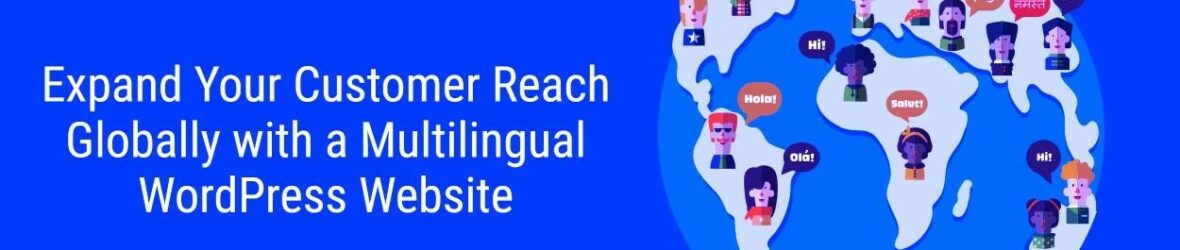Hello, Hola (Spanish), Bonjour (French), Salve (Italian), and Konnichiwa (Japanese), Welcome to the guide to multilingual WordPress website development.
You might be familiar with the longstanding assumption that site visitors are comfortable using English as their default language when viewing a website. But the truth is different. For instance, from the perspective of online shopping, approx. 75% of people prefer to buy products from websites presenting content in their native language and don’t be surprised to hear that 60% rarely or never buy from English-only sites.
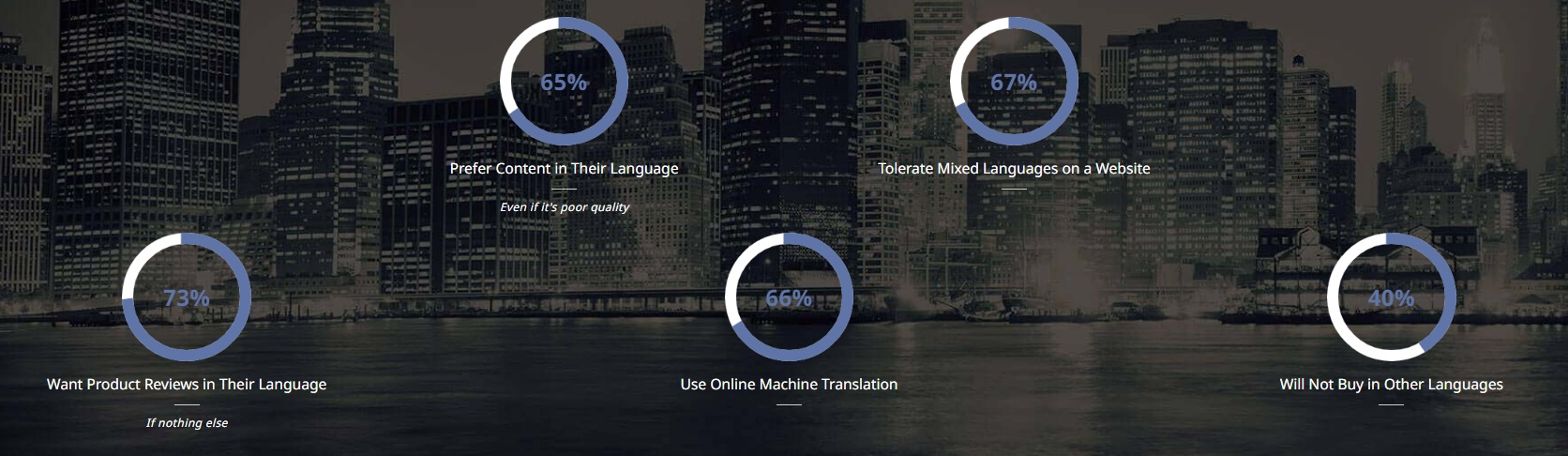
According to a report presented by CSA research, around 65% of the users prefer reading content in their language, even if it is not well-written.
Additionally, the following stats from the case study conducted by WPML (WordPress multilingual plugin) depict the importance of presenting the site content in multiple languages.
- 92% of their website traffic came from outside the U.S.
- Among the top 10 popular browser languages of their users, less than half used English.
So, creating a website that works as a bridge between your business and a vast, worldwide audience is worthwhile in every sense. This is where creating multilingual WordPress websites comes into the scene.
Read on to know how to make your site a global platform that connects people from all over the world.
Table of content
Best practices to follow for multilingual WordPress website development
- Choose a WordPress (WP) multilingual plugin
- Polylang
- WPML
- TranslatePress
- Perform multilingual SEO optimization
- Select the right languages
- Make language switching easier
- Use dedicated URLs
- Ways to set up dedicated URLs
- Check your site design in different languages
- Consider cultural differences
Conclusion
Best practices to follow for multilingual WordPress website development
Creating polyglot WordPress sites involves more than just content translation. A strategic approach, technical artifice, and a keen understanding of cultural nuances are the major ingredients of it.
From selecting the right plugins to hiring a dedicated WordPress developer and optimizing search engines, we’ll equip you with the intricacies of developing a multilingual website presence.
Choose a WordPress (WP) multilingual plugin
Owing to the structure and extensions, WordPress makes it easy to manage multilingual websites. However, it does not come with the built-in capability of developing such sites; you need to select the plugin that best meets your expectations and incorporate polyglottal functionalities into your WordPress web solution.
Let’s look at some of the best WordPress plugins and their features. Each has its specific pros and cons and can successfully cater to multilingual requirements on the WP site.
Powerful WordPress plugin for creating site translations. It comes with an easy-to-use interface helpful in adding translations for the posts, pages, media, categories, and more.
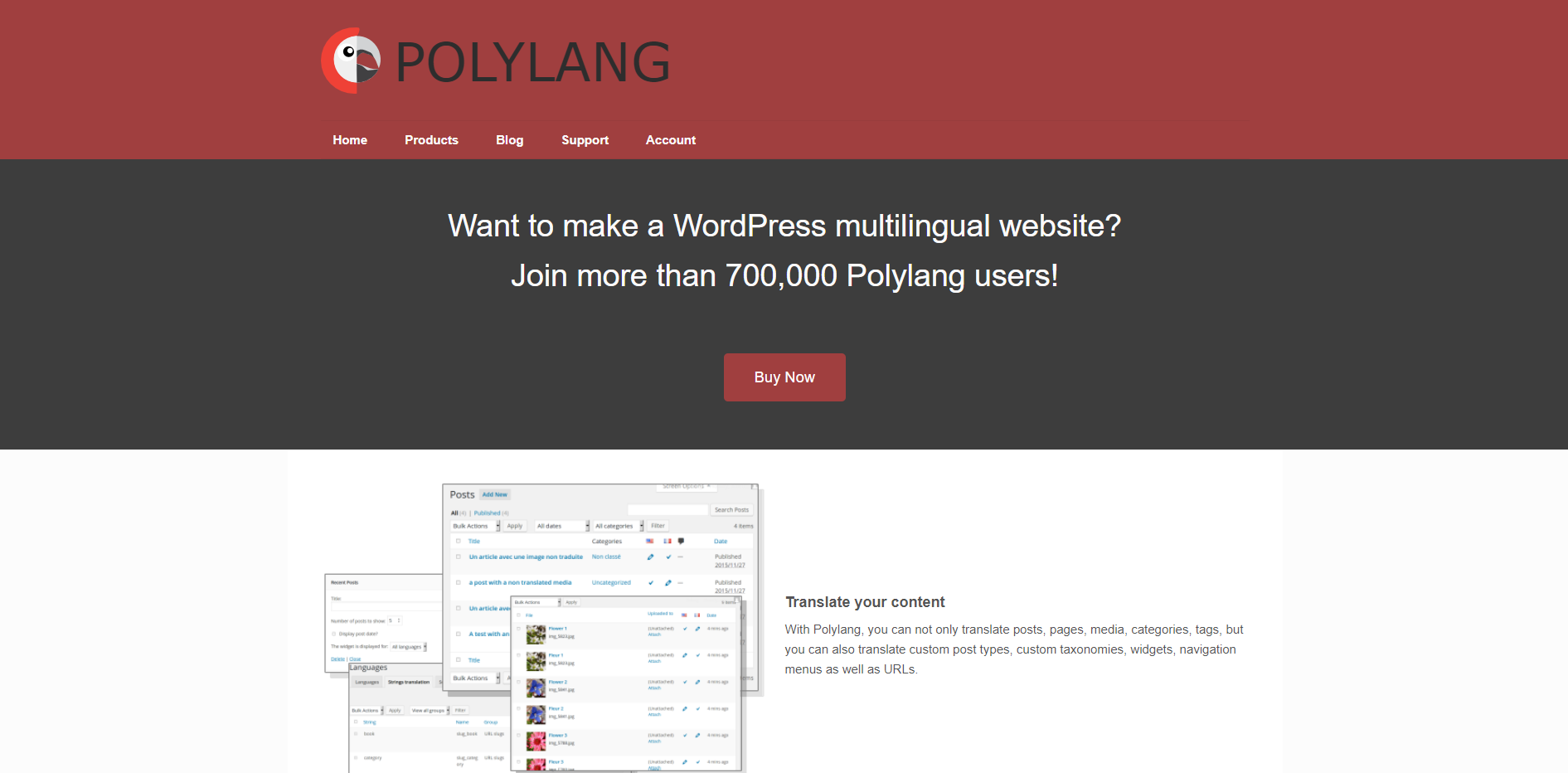
Features:
- Availability of customizable language switcher as a widget or navigation menu item
- Compatibility with Yoast SEO
- Language is either set by language code in the URL, or you can use a different domain or sub-domain per language
Another popular WP multilingual plugin comes with a lot of great features making it easy to translate your entire website. It has a great UI, which is helpful to quickly set up a multilingual site, even for users with little coding experience.

Features:
- Flexible translation methods to fit your needs
- Quality automatic translations
- Professional human translation
- Multilingual SEO
- Compatible with almost any WordPress theme or plugin
-
TranslatePress
It lets you translate the entire site visually, directly from the front end. It can work with any theme or plugin, and besides text, it can help you translate images (text, alt text, captions), sliders, pop-ups, forms, and more.
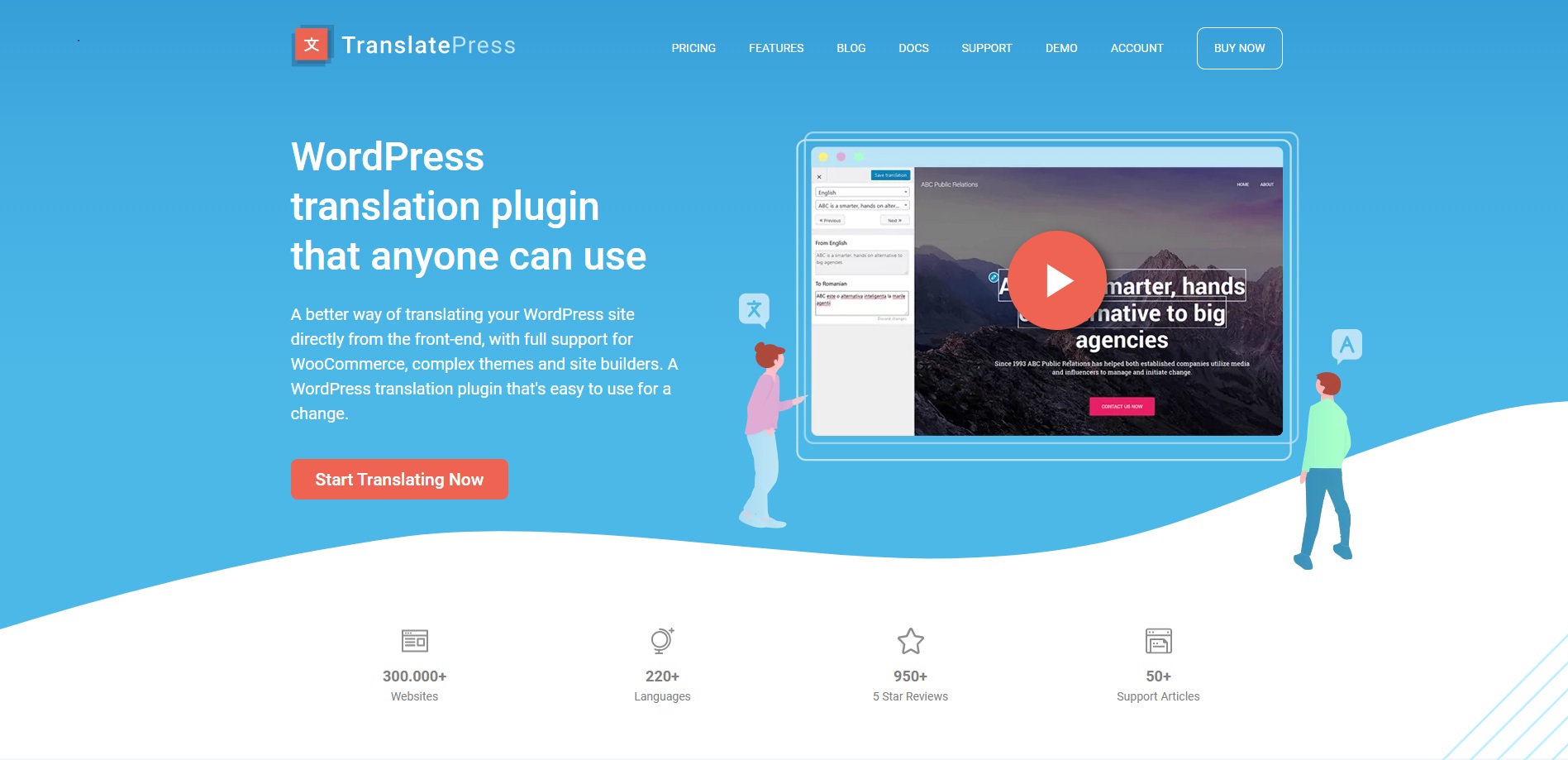
Features:
- Image translation
- Automatic translation
- Customizable language switcher
- WooCommerce support
- SEO-friendly, making sure your content ranks in different languages
Apart from the above-mentioned popular plugins, you can also consider Weglot, Multilingual Press, and Google Translate.
Perform multilingual SEO optimization
When you make the site available in different foreign languages, you will benefit in the following two ways:
- Reaching new audiences and a wider target market
- Improving site ranking in specific regions
For instance, translating your site from English to Spanish will make it easy for users searching in Spanish to find the relevant version of your website. To ensure each language version of your content is discoverable by search engines, multilingual SEO optimization needs to be performed for your WordPress website. Ultimately, this approach is all about making it easier for people to find you.
Here is a brief process you can follow to do the same
- Identify the keywords that you want to rank for in each language.
- Implement hreflang tags to tell search engines which language version of your site is relevant for a particular user.
- Create language-specific URLs to help search engines index your website correctly.
- Translate meta tags to provide your site information to search engines.
- Build localized links that point to the language version of your website relevant to the user.
- Use international hosting to improve your site’s loading speed and performance for users in their region.
You might need to consult an expert to do the same. Here, the prominent solution is hiring a WordPress developer to make things easier.
Select the right languages
Before translating content into multiple languages, use tools like Google Trends and Google Analytics, and look at your website traffic by country. If there are only one or two visitors per month from a country, there is not much requirement to consider that language for translation. In contrast, if the site is getting dozens of visitors from a particular region, your business may benefit from offering content in that country’s primary language.
Furthermore, businesses dealing with budget and time constraints can start by presenting their site in two or three languages initially and can add more later. While analyzing your site visitors, consider factors like user preferences, geographic locations, and market demand. It will empower you to make informed choices about the languages to prioritize, ensuring the site resonates effectively with a diverse global audience.
Here is a country-wise traffic representation of a website when using the Weglot WordPress plugin for website translation.
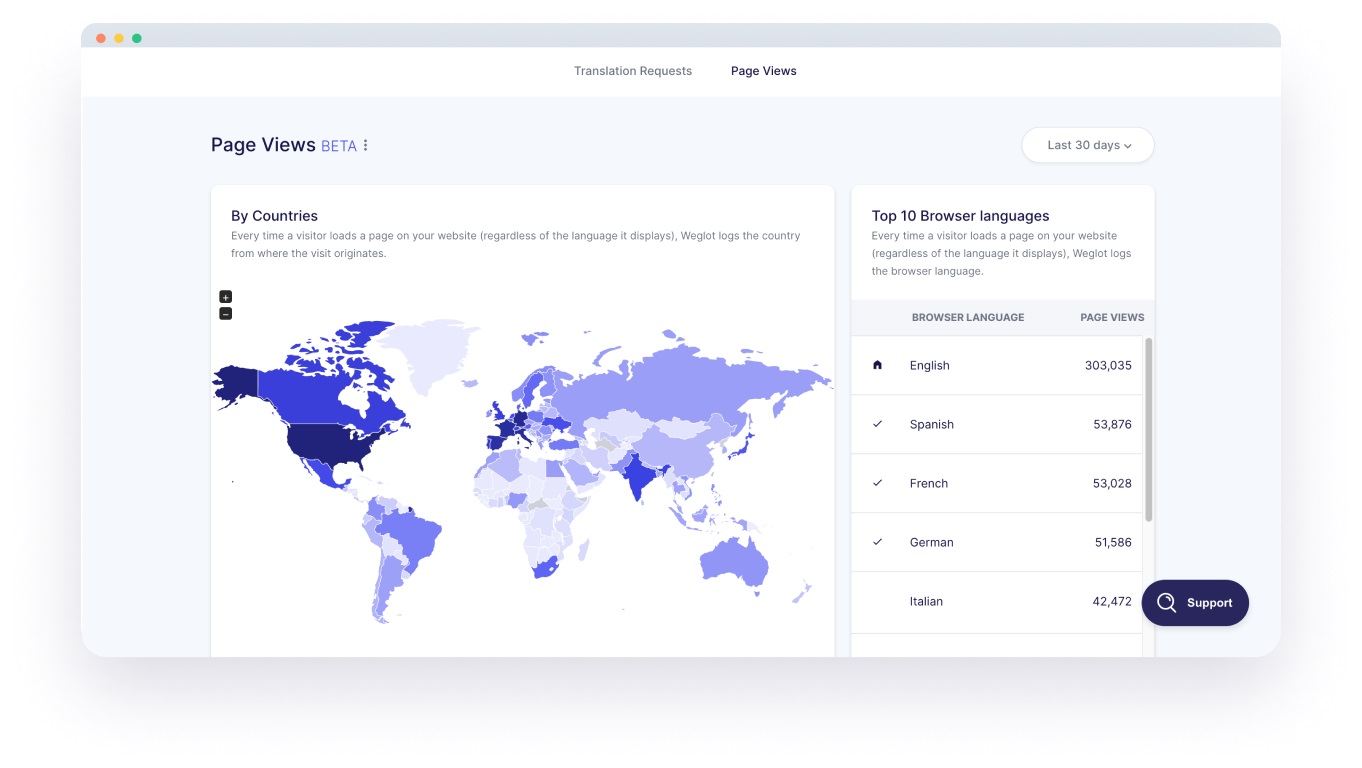
So, be sure to research well before choosing a language for the targeted countries.
Make language switching easier
To deliver an easy user experience, you can offer a language-switching option to your site visitors. It should be simple and easy to understand. A language-switcher widget is an effective way to let visitors switch languages on your website. You can add it to your site’s header or footer. It facilitates users to easily and quickly change languages, improving the overall site experience.
Try presenting the language names rather than indicating them only with flags. Here’s why you should not use country flags:
- Countries do not represent languages.
- There can be design limitations; for instance, if you use 20+ languages, then displaying flags of 20 countries can be complex.
Use dedicated URLs
Providing specific URLs for different language versions is another vital aspect of multilingual WordPress website development. These are the distinct web addresses for different language versions of the content. It involves structuring URLs to reflect the preferred language, making it easier for users and search engines to understand the language context.
Many multilingual plugins like WPML provide the option to set up dedicated URLs based on the structure you choose.
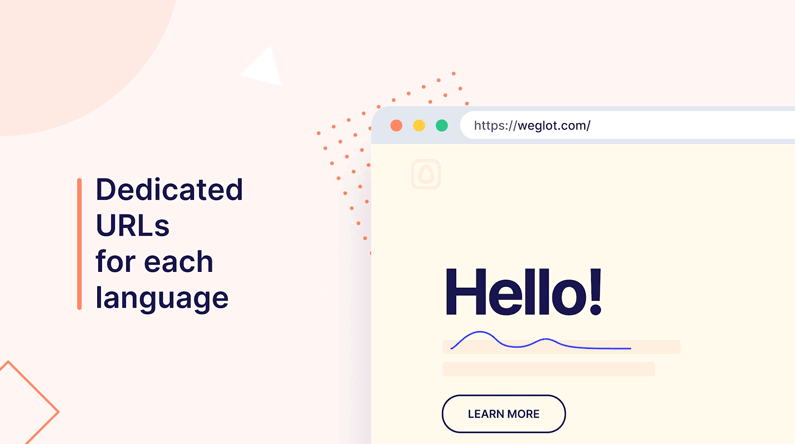
Ways to set up dedicated URLs
Setting them up includes configuring the multilingual plugin and custom code to handle language-specific URLs.
- Subdirectories – Configure your site to use subdirectories for different languages. For instance, for English content, you can have ‘example.com/en/’, for Spanish it can be ‘example.com/es/’, and so on. Many multilingual plugins offer settings to enable such kinds of URLs.
- Subdomains – It requires configuring the web server and adjusting DNS (Domain Name System) settings. This results in URLs like ‘en.example.com’ (for English) and ‘es.example.com’ (for Spanish).
- Custom code – It is also possible to implement dedicated URLs via custom code. This approach requires professional expertise, and if you are not comfortable editing code, then you should hire a WordPress developer to help you with this task.
- URL parameters – It involves including language identifiers as URL parameters. For instance, ‘example.com/page/?lang=en’ (for English) and ‘example.com/page/?lang=es’ (for Spanish).
Check your site design in different languages
To create a cohesive and engaging user experience, it is essential to examine the website’s design across different languages. Ensure that the design elements, like layout, fonts, colors, and images, remain visually appealing in each language version.
Providing content in more than one language can lead to unpredictable issues. The amount of space taken up on a page can be reduced or increased significantly. There might be possibilities that the translated text is longer or shorter than the original language leading to a disoriented site layout.
During site translation, various design problems can occur like text length variation. Some of them are:
- Layout disruption
- Buttons and CTA alignment
- Font compatibility
- Responsiveness issues
Let’s understand it with an instance. We can name a button “Learn more” in the English version while in German it becomes “Erfahren Sie mehr,” which is longer. So, developers need to design such buttons with extra padding to accommodate longer text.
Consider cultural differences
Website translation is more than just changing words from one language to another. Each language has its unique vocabulary, expressions, grammar, and slang. To ensure that your website content is engaging for users in a particular region, make it adaptable to the local culture. This includes using suitable images, colors, and fonts that resonate with the target audience.
For instance, while red symbolizes luck and prosperity in China, it signifies danger in Western cultures. Similarly, images that resonate positively in one culture could be perceived differently in another.
Conclusion
The journey toward multilingual WordPress website development demands a comprehensive understanding of the cultural nuances, user preferences, and technical considerations. Enabling dedicated URLs and user-friendly language-switching options can provide users with a seamless browsing experience that caters to diverse linguistic requirements.
Working as a bridge to fill geographical maps and connect diverse audiences, a multilingual WordPress website can take your online presence to the global stage.