Without any doubt, GoDaddy is one of the leading website hosting providers. However, the company does more than just a domain registrar. GoDaddy https://www.thetop10sites.com/website-builders/godaddy/ also offers a website builder that lets you design a website without any skills or experience needed.
It qualifies as a website builder that you can depend on when you want to come up with a decent site for your business or personal use. One of the things that captivate the visitor on a website is its design. The design depends on the theme used. When it comes to the theme of the website, some skills might be needed. But luckily, these themes are designed by professionals, who then sell them at a fee. But some themes come for free to help you get started.
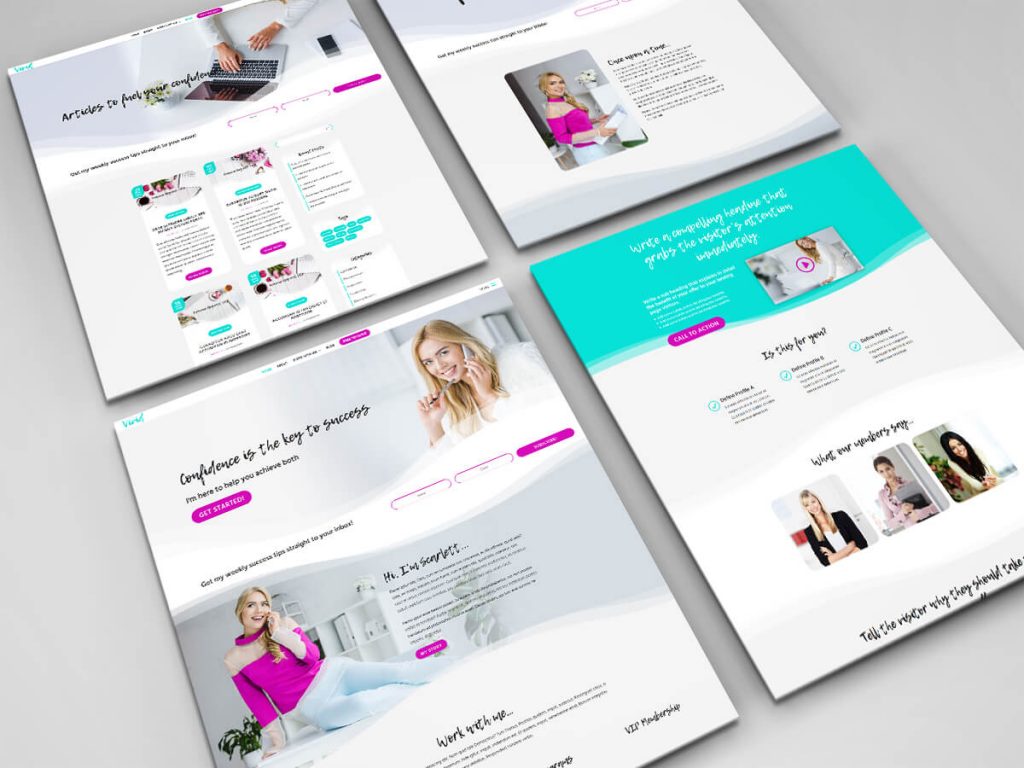
So, if you will be making your website through GoDaddy, you may need some unique themes to get you going.
The Best Themes To Use With GoDaddy
1. Divi
This is one of the best themes out there. It is made by Elegant Themes and has proven to be one of the themes that are compatible with multiple platforms. The best part about Divi is that it can be used to build just about any website.
It also comes with an integrated Divi Builder that is very easy to use. This builder is a drag-and-drop tool that makes it easy to create and design tailor-made layouts for the pages of your website. The Divi interface allows you to construct custom page layouts that come with columns and rows. These layouts can then be populated with a set of modules of your choice.
These modules can easily be dropped into your layouts, and they include image layouts, text boxes, blockquotes, buttons, as well as galleries. Thanks to the Divi modules, you will not need to install additional plugins. For instance, you can add testimonials, slideshows, email opt-in forms, pricing tables, animated counters, and more.
You can make your custom designs from scratch quickly and easily with Divi theme. Luckily, Divi comes with full ecommerce support that makes it a great theme if you will be developing an online store. The prices are also decent enough.
2. Uncode
Uncode is another great multi-purpose theme that can be used for any website. The theme receives constant updates on its features to enhance its delivery. You can enjoy some website demos and unique concepts that you can choose to go with your website.
Uncode allows you to import your demo choice into your website dashboard for easy customization. There is also the WPBackery Page Builder plugin (formerly Visual Composer), which lets you customize your demo content via the drop-and-drop visual editor.
You can also change your website appearance through the theme options panel. Whether you want an ecommerce site or a basic blog, Uncode will help you accordingly.
3. X
With X, you get four categories of pre-built demos to get you started with your website appearance customization. Every category comes with multiple variations that will cover different projects. This way, you can be sure of finding a style that goes well with your type of website. You can build ecommerce stores, regular blogs, online portfolios, and even business homepages with X.
Plus, you enjoy the front-end, drag-and-drop user interface that is very easy to use. This way, you can comfortably view your website as you customize it. This theme also comes with Cornerstone, a popular webpage builder that has multiple modules. With the Cornerstone Modules, you can populate your layouts with the right elements that make your website extra appealing.
4. The Core
While The Core lacks hundreds of demos that you can choose from, it comes with 16 different modes that let you build your website with ease. The 16 modes/demos cover different projects that can fit almost any type of website. Plus, you will have an easy time importing the demo of your choice through a one-click importer tool.
You can either edit the available demo that you have imported or create your own advanced page layout from scratch if you have the skills to do it.
5. TheGem
TheGem is a new theme on the market, but it surely stands among the most reliable out there. It comes with more than 50 unique concepts that you can choose from. Furthermore, it is a multi-purpose theme that you can use to create any website you want. There are multiple design styles and categories offered by TheGem, which means there is something for everyone.
It is easy to import the content through TheGem, after which you can choose from more than 100 creative templates for the homepage. Yes, you will enjoy a lot of pre-built content, but you can still create a unique theme from scratch if you want to.
6. Newspaper
Now, for those that want to develop an e-news or e-magazine, this is the theme you should consider using. The theme will help you create and post amazing reports and articles via recipes, culture, fashion, and travelogues. It comes with prebuilt templates that you can choose to get started easily.
Newspaper offers you a range of demos that you can choose from, after which you can use you’re the customization settings to adjust the design as you wish. Since this theme is designed for magazine and news-style websites, it might not be your ideal choice if you want one for ecommerce or company portfolio. Also, it may not be the perfect choice for blogs.
When choosing the right theme for your website, always ensure that you consider what the theme offers and what your website deals with. If it is an ecommerce site, make sure that it can support it accordingly. To make your ecommerce site better you can hire magento programmers who can help you with that.
Never rush when designing your website. Instead, ensure that you dedicate enough time to come up with the best design that will appeal to your target audience. Here are some tips to help you design your website to attract more visitors.


