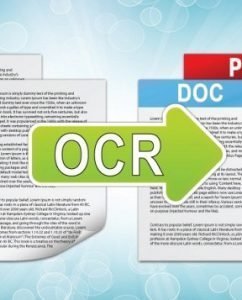OCR or optical character recognition software converts paper documents into digital text. It allows searching or editing documents in word processing program. OCR software is available with document management scanners, photo scanners as well as all in one printer.
Benefits of OCR
Numerous benefits ranging from prompt searches to saving space can be obtained using OCR program to scan documents.
No more retyping
In case, your vital file like invoice or proposal gets erased or lost accidentally then it is a matter of concern to retype the work manually. However, if you have a paper or hard copy then the files can be replaced easily in the digital filing system using OCR program to scan the original document or draft.
Rapid digital searches
The scanned text is converted into word processing file using OCR program. This gives you a chance to hunt for particular documents using a phrase or keyword. For example, a specific account or name can be searched effortlessly among hundreds of invoices in seconds, without even touching the piles of files.
Edit the text
After scanning the documents with OCR software, you get an opportunity to edit the text in word processing program. Scanning of items that may need updating in future will help to speed up the editing process, for example, rental agreements, contracts, family recipes, resumes and more.
Save space
Scanning paper documents can free storage space in the cabinet. Filing cabinet information can be converted into editable digital files. It allows creating backup system consisting of one CD.
Ease of information accessibility
OCR program is helpful to PC users with vision issues. They can scan books, incoming faxes, magazines or other documents and convert it into PDF to be used in synch with computer voice-over utility.
How OCR works?
Loading image file
The OCR app needs to support extensive range of file formats like PDF, TIFF, BMP, PNG, and JPEG. As soon the file gets loaded, scanning starts. The file may include text, images, or graphics. The original format gets transformed into readable and editable data.
Enhancing image quality
Due to improper technique used in image file creation, you can experience issues like variation in colors or brightness. In this phase, the OCR works to remove the noise and enhance overall image quality. This step is critical because skewed or blurry images cannot be interpreted properly.
Removing lines
Lines can cause distraction, so they get detected and removed for better recognition of characters.
Analyzing the page
Layout of original document like white space, text positions, and prioritization of vital text areas is identified and processed.
Identifying and fixing unreadable characters
If the original file has broken or fused characters, the OCR resolves it into appropriate characters.
Recognition of characters
Now that the original document is processed and fixed, the primary function of OCR technology of reading and translating characters starts.
Saving the file
As soon as the file gets interpreted fully, you can save it in a desired format.
Application of OCR software
OCR software is applied in majority of large organizations and educational institutes to hasten data entry process. It reduces human errors, which occurs when data is entered. Processing human kinds of written information or scribbled letter using a fountain pen is difficult for computers to recognize easily. OCR analyzes the printed text and converts into a format, which computers can easily process.