Gravity forms is pretty much the de facto standard for form development inside of WordPress. The first thing that comes to mind is the standard contact form (which it’s very, very good at), but the Gravity forms plugin can do so much more. Gravity Forms writes entries to the database and allows you to export them to CSV. The CSV file can then be opened using a spreadsheet program like Excel.
Here, in our today’s post I have compiled a list of some of the best free Gravity forms wordpress widgets for your wordpress blogs. While compiling this list, it’s always a possibility that I missed some other great resources. Feel free to share it with us. You may be interested in the following posts: Free Magazine Based WordPress Themes, Entertainment WordPress Premium Themes, Free WordPress Copyright Plugins and Featured Post Widgets for WordPress.
1. Gravity Forms Google Analytics Event Tracking
This plugin provides an easy way to add Google Analytics event tracking to your Gravity Forms, allowing you to properly track form submissions as events/conversions within Google Analytics.

2. Gravity Forms Salesforce Add-on
Add one setting, check a box when configuring your forms, and all your form entries will be added to Salesforce from now on. Integrating with Salesforce has never been so simple. This free Salesforce Add-On for Gravity Forms adds contacts into Salesforce automatically, making customer relationship management simple.

3. Pronamic iDEAL
The Pronamic iDEAL plugin allows you to easily add the iDEAL payment method to your WordPress website.
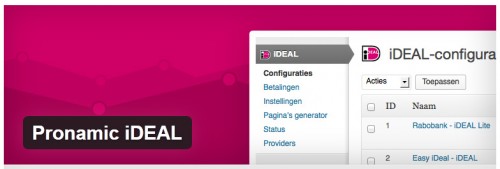
4. myCRED
myCRED is an adaptive points management system that lets you award / charge your users for interacting with your WordPress powered website. myCRED add-ons allows you to enable more complex features that is not just about awarding / deducting points.
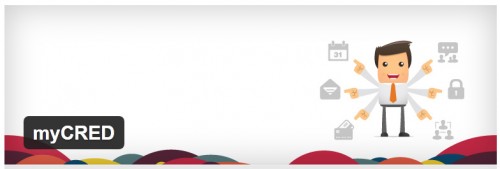
5. Marketing Optimizer
Use the awesome Gravity Forms form builder on your WordPress site, and easily post all your form data directly into your Marketing Optimizer web application. Every page on your WordPress site contributes to conversion rates, not just the landing page or pages with a feedback form.
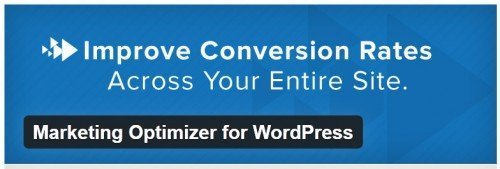
6. Gravity Forms + Custom Post Types
Easily map your forms that create posts to a custom post type. Also map dropdown select, radio buttons list and checkboxes lists to a custom taxonomy. Single line text field can link to taxonomies by entering a comma seperated list. Custom taxonomies can be linked to Drop Downs, Mulit Selects, Radio Buttons and Checkboxes.

7. Gravity Forms Tave add-on
Simple add on for Gravity Forms that will take the form input and put it into Tave. You will need your Tave Studio ID and Secret Key for the settings, and you will need to have already installed Gravity Forms for this add-on to work.

8. Gravity Forms eWAY
Gravity Forms eWAY adds a credit card payment gateway for eWAY in Australia to the Gravity Forms plugin, using eWAY’s Direct Payments API or Stored Payments API.
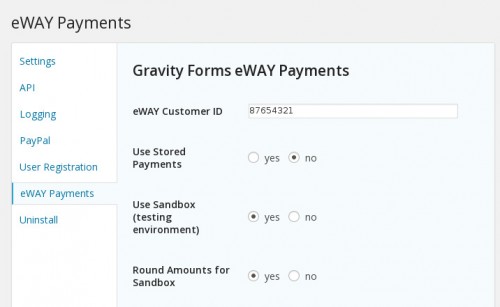
9. Gravity Forms
The Gravity Forms developers don’t focus on translating their plugin. Instead they concentrate on the core functionalities of the plugin itself. Therefore there are regular updates of the Gravity Forms plugin. However, after each automatic update, the manually placed Dutch translations are deleted.

10. Gravity Forms Directory
Add directory capabilities and other functionality to the great Gravity Forms plugin. Allow logged-in users to edit their directory listings. Choose to show entries to only the users who created them. Option to view single entries in their own page or in a lightbox.



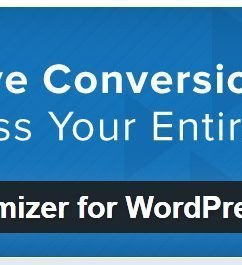
I like the gravity forms Google analytics event tracking plugin. It is just awesome. Automatically send form submission events to Google Analytics, dynamic event value on payment forms and custom event categories, actions, labels & even values are the best features of this plugin.