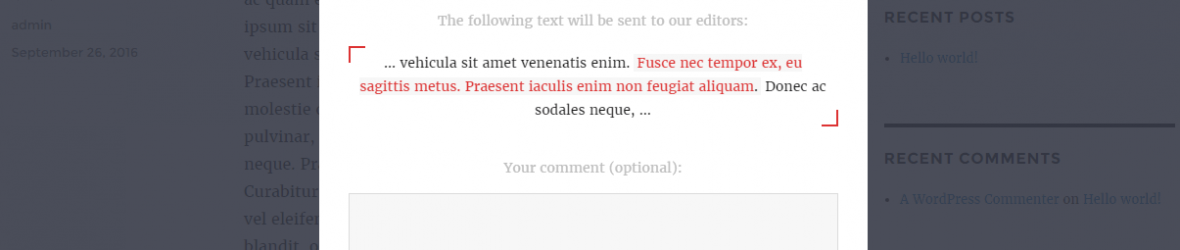Everyone is using an informal writing style on their blogs and websites because it is quite easy, fast and easily understandable. But making small mistakes during writing can make your reputation very worse. Yes, we are human and human make mistakes, whatever tool you may use, or proofread your work as many times, you still left with some mistakes.
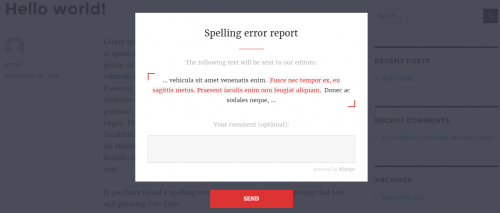
Making grammatical mistakes in your posts can reduce your sales, traffic and can make your image as uneducated and careless among your readers.
There is a solution to this problem that website owners usually opt for. The best way to handle this problem is to involve your readers to find out your mistakes. There is a plugin named “Mistape” which is more effective and popular because it can optimize your website and make your reader engaged with you.
Need of Mistape plugin
Who wants that someone point out any mistakes in the work done by him? It will feel worse. But what will happen when those people try to help you out find errors and make your content awesome? Obviously, wonderful!
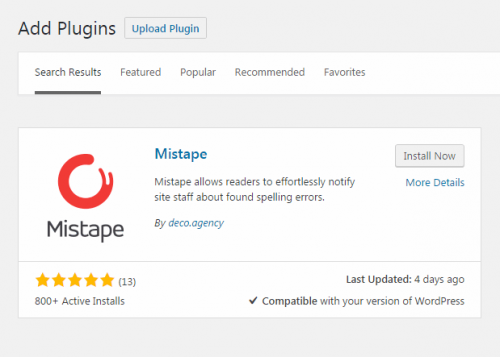
Mistape is the amazing plugin which can do this. This plugin will allow readers of your website to find out mistakes and make your blog or website look better. If you are still wondering why you should use this, then here are the reasons:
If you are making silly mistakes then you are simply making your audience feel bad and they will move on from your website. Your sale will cut down like hell.
- There is a relationship between and reader, but when the reader finds out that the contents are worst written and have so many mistakes, you will simply lose your credibility. No one will bother your past success.
- Making silly grammatical mistakes can make your reputation worse and the reader will start to bounce from your website, you will lose a lot of opportunities along with that.
Here is the total step by step guide to install and configure Mistape plugin on your Word Press website and make your readers engaged with your articles.
Installation and Activation
Like every other plugin you can install Mistape by two ways, the first way is to download the plugin from its website and upload to your Word Press plugin’s section just by going Plugins >> Add New in the admin panel. Just click on add plugin button and locate your ZIP file and upload it. After uploading completes opt to install and activate the plugin.
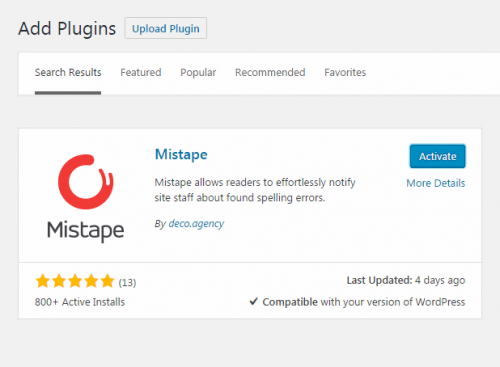
Another method is just by going to search options in Plugin’s section and search for Mistape plugin and then install and activate the plugin as above method.
Configuration
This is an important step after you activate the plugin. Just navigate to Setting >> Mistape and there you will see two tabs Configuration and help with a lot of options.
Now move on to configuration and the first option there will be “Email Recipient”. This is the simple notification you will get when your readers submit any correction of mistakes. This can be your administrator or editor who manages your website or anyone you want to choose.
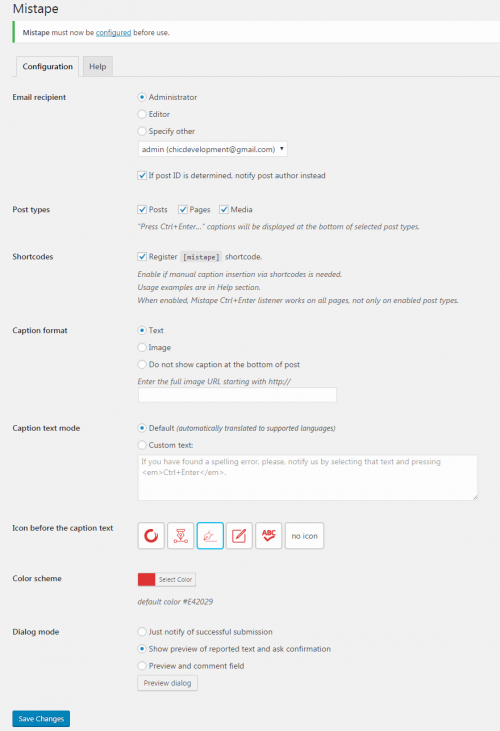
When you move further to the second option, it will ask what your readers can edit, you have to select from posts, pages, and media.
There is also an option to make captions manually for your readers in text or image formats. By default the caption will be like this,” If you have found any spelling error, please, notify us by selecting that text and pressing Ctrl+Enter” but you can change it to your desired caption, in the caption mode settings.
When the user submits the error report on your site, then he will see a dialog box saying thank you for spotting out the error. This dialog box can be further customized in 3 ways, by just say thank you, by showing preview report and asking for confirmation or with preview and comment options.
What reader’s See?
After the total setup and configuration, you might be wondering how it will work with your readers. Well, readers will see everything clearly with this plugin, this is how it will work:
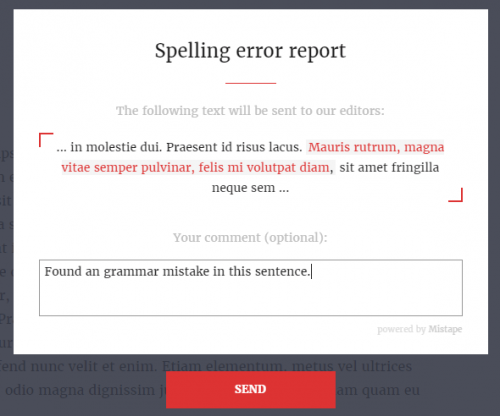
When a reader finds out any error on your website while reading your post, Mistape will provide them a medium to report the mistake at the end of that post.
This is very easy task for readers because readers have to just highlight the text which contains error and they will get a popup containing the sentence which you have to report according to dialog mode you have selected. Like if you have selected mode 1 then it will simply thank them for reporting, or if you have selected dialog mode 3 them it will ask them for comments.
When they submit the report the editors will get that report through the mail and they can rewrite that misspelled word again.
What owner’s see
When a reader successfully submits an error report on your post using the popup by the Mistape plugin, then the plugin sends an email to the person who has been selected as “email recipient” in the configuration settings.
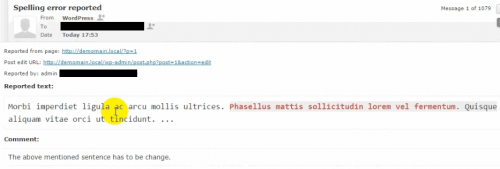
The email will consist of several links (like post URL and post edit URL) and the reported text along with the reader’s comment. Now the owner will be totally informed with the mistakes of the posts and he is able to find out and edit that mistake.
Verdict
A post which is totally error free is a hypothetical phenomenon. But having too many errors is like a disease for your website. In that case, you must try this plugin which not only improves the mistakes of your posts but also builds a great relationship between authors and readers.
Proofreading and scanning with different software will definitely sort out some mistakes but they are not full proof. It is more reliable to get your errors spotted by your readers because it increases mutual understandings between both. If you are facing the same issue you should give Mistape a try and it will show you, its goal which is to make your site better.
Author bio: Shara J, mid-level wordpress website developer working for Pattronize InfoTech. I do research on wordpress and other opensource technologies and share my knowledge in my free time.