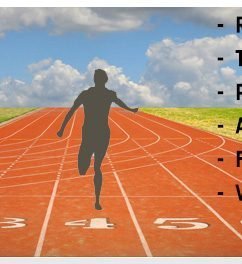Running a WordPress blog, it’s far enough to have a good hosting, beautiful theme and content. It’s also important to analyze your website. Statistical plugins are very important for blog administrators and writers. The statistics help one to know about the visitors: how many are visiting the blog, which are the most popular post/pages and from where the traffic is coming and other such information. A WordPress statistics plugin is a necessary thing for your website.
There are many stats plugins in the WordPress inventory and these are some of the most widely used ones by WordPress bloggers. So, here in our today’s post we have compiled a list of top 13 fantastic WordPress free statistics plugins for your wordpress blogs. You might also want to take a look at our previous selections: WordPress Free Custom Background Themes, Free Featured Post Widgets for WordPress, Cool Chef WordPress Premium Themes and Free Fullscreen WordPress Plugins.
1. Hitsteps Ultimate Web Analytics
Hitsteps Analytics is a powerful real time visitor management and live chat tool. It allows you to view your visitors stream and follow each visitors to know more about each pages they see. It allow you to engage with your visitors using live chat tool. You’ll be provided with detailed information about each visitor such as geolocation, their first visit on your site, referrer to your site, their browser, OS and device and much more!

2. Reduce Bounce Rate
Get the real Time On Site and Bounce Rate in Google Analytics. Google Analytics calculates the Time On Site based on the length of time between a user entering your site and their last page view. This won’t give you the REAL Time on Site and Bounce Rate stats.
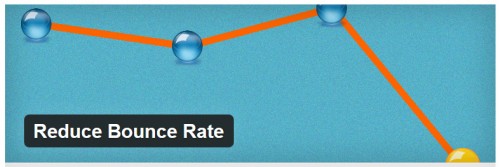
3. WP Athletics
WordPress Athletics is a powerful collection of features for your athletics club website aiming to allow your athletes to log and analyze their results, track their personal bests and view statistics and charts. Users can view and plan future events and there are 2 useful widgets to display recent results and upcoming events.
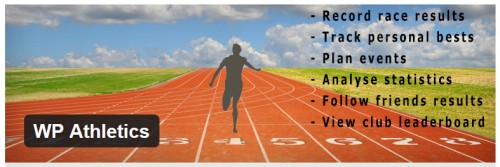
4. WP Uploads Stats
WP Uploads Stats provides you with detailed statistics about your WordPress media uploads and attachments. To reach the page that reveals all uploads and media statistics, go to Media -> Uploads Stats in the administration. This page shows various file, media and uploads statistics data and graphs, presented to the user as user-friendly modules.
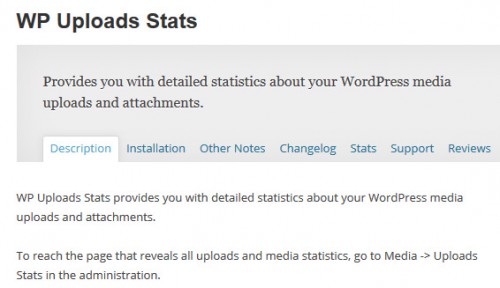
5. Plugin Register
If you are a WordPress plugin developer the chances are your plugins are available for download from the WordPress plugin repository. As part of that service the nice guys at WordPress show you how many downloads of your plugin you get per day. Very useful, and if you’re like me you check your downloads numbers too often.

6. Simple Share & Follow Buttons by E-MAILiT
Easily add multiple social networking share features to your WordPress powered site. A variety of button styles and social sites are available and can be customized to match your site. Analytics are available to show you how many people are sharing your site. Email sharing via Gmail, Yahoo! Mail, Outlook.com, AOL Mail, MailRu and any other web and native apps. Button, Google+ Share Button, VKontakte Share Button, Odnoklassniki Share Button and LinkedIn Share Button.

7. CP Polls
With CP Polls you can publish a poll into a page/post and optionally display statistics of the results. You can receive email notifications every time a vote is added or opt to receive Excel reports periodically. The Polls can have dependent questions, this means that some questions are displayed depending of the selection made on other questions.
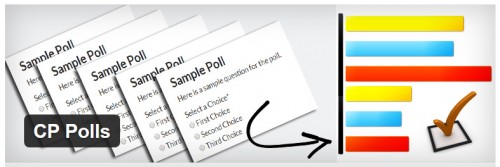
8. Google Analytics by Yoast
The Google Analytics by Yoast plugin for WordPress allows you to track your blog easily and always stays up to date with the newest features in Google Analytics. Simple installation through integration with Google Analytics API: authenticate, select the site you want to track and you’re done. This plugin uses the universal or the asynchronous Google Analytics tracking code, the fastest and most reliable tracking code Google Analytics offers.

9. Jetpack by WordPress.com
Jetpack adds powerful features previously only available to WordPress.com users including customization, traffic, mobile, content, and performance tools. Make your WordPress site uniquely yours with Custom CSS, Carousels, spam-free Contact Forms, Sidebar Widgets, Infinite Scroll, and Tiled Galleries. Speed up image delivery with the Photon CDN and access to visitor Stats.

10. AdRotate
Using AdRotate you can easily place advertising banners pretty much anywhere on your site while managing almost everything from your dashboard. No fussing with your themes code if you don’t want to. Create your own adverts with basic HTML/Javascript code or use adverts from your favorite Ad Server such as DFP, AdSense, Chitika or other similar services.

11. Jumplead Marketing Software
Having a great WordPress site optimized for SEO and Social is only the start of a complete inbound marketing process, you need to recognize and engage with your prospects over time, moving them through life-cycle stages with personalized marketing. Jumplead is designed to bring these capabilities to WordPress. Identify and connect with prospects while they are active on your website; identify visiting organizations and returning prospects. Trigger sales team notifications.

12. WP ULike
WP ULike plugin allows to integrate a beautiful Ajax Like Button into your WordPress website to allow your visitors to like and unlike pages, posts, comments, buddypress activities & bbPress Topics. Its very simple to use and supports many options + full Statistics tools. Ajax feature to update the data without reloading. Visitors do not have to register or log in to use the Like Button. Support custom templates with separate variables. Simple custom style with color picker settings.

13. File Away
Upload your files from the front-end using ajax. Manage them securely from the front-end with the file manager. Display them to your users in stylized lists or sortable data tables. Gather download statistics. Construct shortcodes manually or using a point and click UI. Easily create dynamic paths to show different content to different logged-in users.