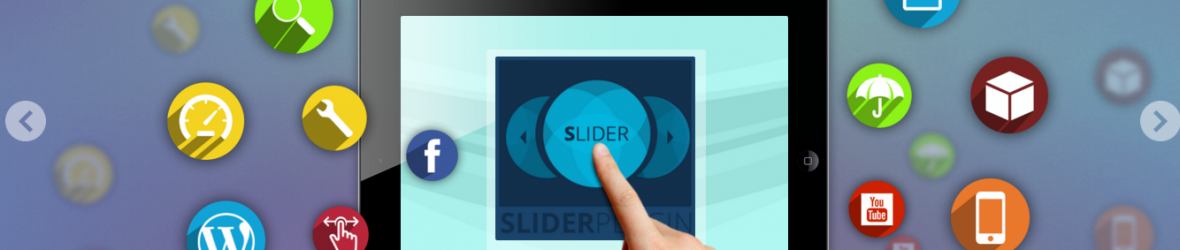Homepage is the first thing your site visitors see when they get to your site. Using a standard theme can make it similar to other websites, thus the best way to make it distinguishable and unique is using plugins.
If you have plans to offer to your site visitors something unique and interesting,you should make your homepage interactive. This is especially true if you have plans of making your homepage your landing page.
LaunchPad
Let’s start with the initial website launching process . Before preparing content for the entire site you can create social media accounts and connect them with your website. This requires putting a banner on your website, which will tell the visitors what the site is going to be about, when it will be launched and other details. LaunchPad is an ideal solution here. It will display a custom countdown and allow adding additional text.

This plugin works fine with almost all WordPress standard themes. The options are multiple, you can choose the color scheme (by default there are three color schemes offered), countdown display type, add text and custom CSS. In addition you can have your site visitors subscribe to news about your site and send a custom message when the site is launched.
Event Calendar WD
Does your company organize meetups, parties, conferences or other events that can create interaction with your clients? It is important to display them on your homepage in the best way. But displaying a large calendar is something you should avoid. Instead, you can display events with a widget. Event Calendar WD will enable you to display your events in Month, Week, List Views. The event details get displayed when hovered over the calendar. The details for each event are custom posts and can be accessed when hitting event title in pop-up.
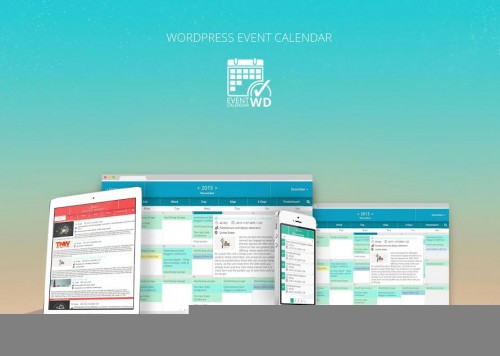
This WordPress calendar plugin also offers Upcoming Events widget, which displays upcoming events as a list. But this should be purchased and installed with PRO version separately. Here styling is minimalistic. You can set the number of displayed events, set a date range for the events.
Feed Them Social
Feed Them Social plugin is great for all of its three features related to social media websites. It allows adding Instagram, Twitter and Facebook Group feeds to your website. It is really simple in use. All you need is to fill in the details and generate a shortcode, then place this shortcode to your homepage or any other page of your choice. The good news is that you can add as many feeds as you wish, including using multiple Instagram/Twitter accounts and Facebook groups.
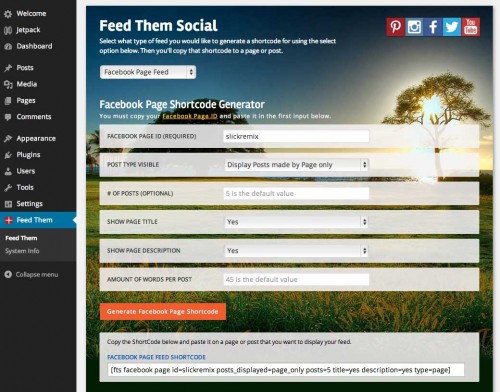
The plugin is really essential, it doesn’t provide large number of customization options, but as a bonus it doesn’t require too much of formatting for social stream display.
Slider WD
You should not forget to add a homepage slider. It can not only display appealing and bright images,but welcome messages, display videos and etc. Transition effects, layers, high quality images will capture the attention of your users, making your website more attractive.
This WordPress slider plugin is especially useful when you have news sites, where you should display latest posts in slides.

Just a few notes while adding a slider: use large and high quality images, avoid using too many transition effects, add layers and make sure the text displayed over images is readable. As for the slider mode always try using lazy load for a faster load. This will not slow down your site and make it look more professional.
Photo Gallery
Photos and images grab a lot of attention. If you like to showcase your image albums and galleries on your homepage then Photo Gallery plugin will provide all the necessary functionalities to do it in the best way. It will enable you to organize your images into albums and galleries and display them with available view options. There are several image view options you can choose from and multiple widgets. You can also add videos from YouTube and Vimeo to your galleries and showcase your Instagram images within your albums and galleries.Your website visitors can share the albums and galleries on social networks, and they can leave comments under the images with Captcha protection. The plugin themes are editable and there are a number of lightbox/slideshow effects available. You can provide detailed description for each image, as well as add tags to make them easily found by your website visitors.

Actually, Photo Gallery is a very feature-rich plugin with a bunch of very useful functionalities that I would strongly recommend checking out.
Relevanssi
If your are offering an informative site, the first thing your visitors will do is searching for the relevant piece of information. Most WordPress themes offer search bar display on homepage, but the search functionality is not that advanced. This is where you can use Relevanssi plugin. It will replace the default search. In this way search results will be ordered not based on the date but relevance.
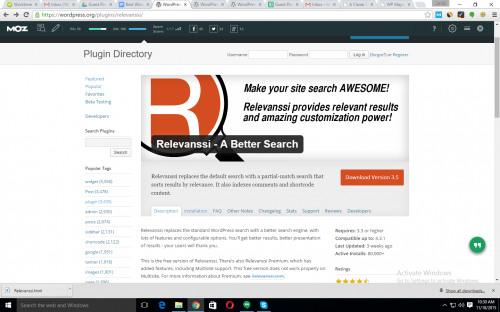
The plugin is highly customizable, so that you can choose matching options, e.g. displaying results based on partial word, entire word or full expression. Relevanssi comes with both free and paid versions, you should check features to see what option fits you the best.
Conclusion
Having an attractive homepage is essential for decreasing the bounce rate of your site. Homepage optimization and interactive plugins will make your visitors engaged and increase retention on your website. As a result you can accomplish the goal of keeping your visitors on your website longer and offer better user experience.